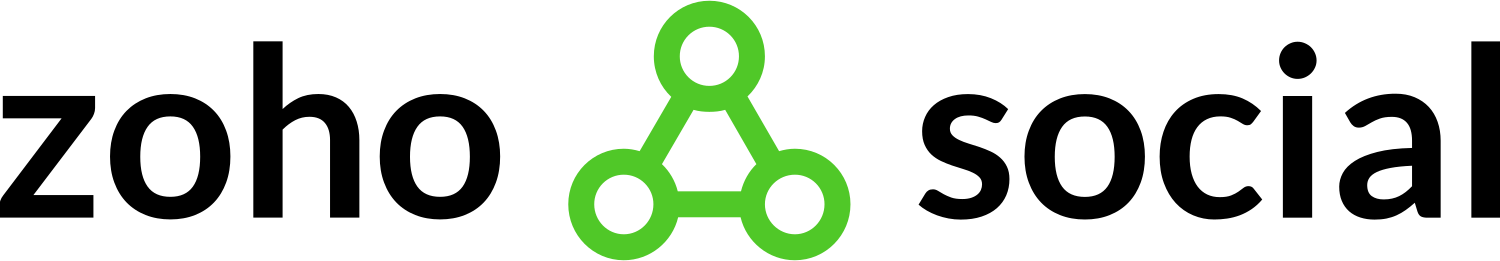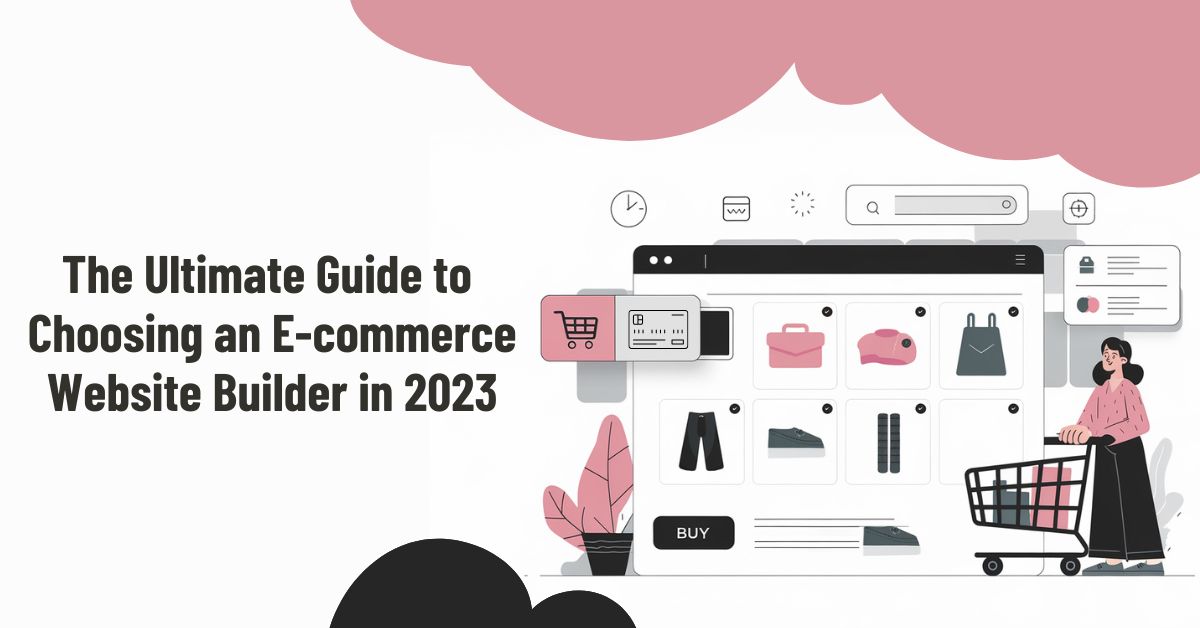How Do Interactive Elements Enhance SEO and User Experience?
In today’s digital landscape, standing out becomes ever more challenging as search engines continuously evolve, adapting to how content is presented and consumed. SEO and user experience (UX) are pivotal in shaping a website’s visibility and visitor engagement. A seamless UX can significantly improve SEO performance, and interactive elements play a crucial role in this synergy. But how exactly do these elements boost SEO and UX? Let’s delve into it.
Understanding Interactive Elements
Interactive elements are components embedded within a web page that encourage user interaction and engagement. They are designed to lead users through the website, making their navigation more intuitive and the online experience more captivating. Here are some common types of interactive elements:
- Buttons: Clear calls-to-action that guide users on what to do next.
- Forms: Allow users to input data for subscriptions, inquiries, or feedback.
- Quizzes: Engage users while providing insights based on user input.
- Videos: Offer a dynamic way to present content.
- Slideshows: Display information in a visually appealing sequence.
Role of Interactive Elements in SEO
The integration of interactive elements doesn’t just enhance the aesthetic appeal of a site; it can significantly boost SEO metrics in the following ways:
1. **Dwell Time**: Interactive elements can keep users engaged and on your site for longer periods, indirectly increasing dwell time – a crucial metric that search engines use to assess content relevance and quality.
2. **Click-Through Rates (CTR)**: By making a page more engaging, users are more likely to click through to other pages on your site, enhancing the CTR which is beneficial for SEO. According to John Smith, an SEO expert, “Engagement-driven designs consistently see higher CTRs, translating into better SEO outcomes.”
3. **Reduced Bounce Rates**: When users find a page engaging, they’re less likely to leave immediately. Lower bounce rates can indicate to search engines that your content is valuable, potentially improving your rankings.
Improving User Experience with Interactivity
Interactivity elevates user experience by making web navigation more intuitive and enjoyable. Here’s how:
Consider a site where interactive elements personalize user journeys based on preferences. Users encounter less friction, resulting in a smoother and more satisfying experience. For instance, imagine a fashion e-commerce site using interactive size guides and virtual try-on features. Users find products that fit better and match their style, making the shopping experience more fulfilling.
In a comparative analysis:
| Scenario | Before Interactivity | After Interactivity |
|---|---|---|
| Shopping | Standard product listing | Interactive product try-on and size guide |
| Customer Feedback | Email-based surveys | Real-time feedback forms |
Case Studies and Real-World Examples
Many companies have harnessed the power of interactive elements to enhance their SEO and user experience. Let’s explore a few instances:
- Company A revamped its landing page with interactive content modules like videos and quizzes. The result? A 30% increase in dwell time and a 15% boost in SEO rankings within months.
- Company B integrated chatbot functionality for real-time user interaction, which doubled their engagement metrics. The chatbot not only improved UX but also provided valuable insights into customer preferences.
Best Practices for Implementing Interactive Elements
Integrating interactive elements effectively requires thoughtful execution. Here are actionable steps to ensure successful implementation without compromising speed or response time:
- Test for Speed: Use tools to measure page load times and optimize images and scripts.
- Responsive Design: Ensure your interactive elements adjust seamlessly across devices, especially on mobile where user interactions can significantly differ from desktop experiences.
- Mobile Optimization: Design interactive features with touch gestures in mind, delivering smooth navigation and engagement for mobile users.
- Start Simple: Implement a basic interactive element, like a feedback form, to understand its impact on your metrics before rolling out more complex features.
Conclusion
Interactive elements undeniably enhance both SEO and user experience by boosting engagement, reducing bounce rates, and increasing user satisfaction. As discussed, the strategic integration of these elements can lead to substantial improvements in site performance and search engine rankings. We encourage you to experiment with interactive features, continually measuring and refining to maximize their potential impact.
Ready to transform your website? Start today by implementing interactive elements that resonate with your audience and elevate your brand presence.
Call-to-Action (CTA)
We’d love to hear your thoughts on this topic! Leave a comment below, share this post on social media, or explore our related blog posts for more insights.